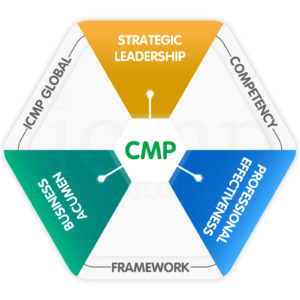HOP – Passport to Prosperity
- About Us
- Professional Certifications
- IT Skills
- Trainings & CPE
- Overview
- Time & Stress Management
- Conflict Management
- Team Building & Leadership Skills
- Finance for Non-Finance Professionals
- Cost Management for Non-Commerce Professionals
- Corporate Governance in Public Interest Companies
- Emotional Intelligence
- Systematic Inventive Thinking
- Professional Ethics
- Entrepreneurship & Innovation
- Consulting Services
- Membership Network
- Think Tank & Advocacy
- About
Us - Professional
CertificationsHouse of Professionals is offering Leadership, Management, and Specialized Certification programs in collaboration with the Institute of Chartered Management Professionals, USA with the objective to enhance the skills set and productivity of individuals. As the vital factor that catch employers are the professional certifications on candidate’s profile which encourage them to select and promote the person from the pool of several candidates.
- IT
SkillsProgramming & Tech
E-Commerce
Graphics & Design
Digital Marketing
Accounting
Office Management
- Trainings &
CPE - Consulting
ServicesIT Services
Engineering Services
- Membership
Network - Think Tank &
Advocacy
- About
Us - Professional
CertificationsHouse of Professionals is offering Leadership, Management, and Specialized Certification programs in collaboration with the Institute of Chartered Management Professionals, USA with the objective to enhance the skills set and productivity of individuals. As the vital factor that catch employers are the professional certifications on candidate’s profile which encourage them to select and promote the person from the pool of several candidates.
- IT
SkillsProgramming & Tech
E-Commerce
Graphics & Design
Digital Marketing
Accounting
Office Management
- Trainings &
CPE - Consulting
ServicesIT Services
Engineering Services
- Membership
Network - Think Tank &
Advocacy
3D Studio Max
Autodesk 3Ds Max is a leading 3D computer graphics software widely employed in industries such as game development, architecture, and film for creating detailed 3D animations, models, and visuals. Its comprehensive set of tools caters to modeling, animation, rendering, and simulation, offering a seamless blend of functionality and creative freedom.
Training in 3ds Max equips you with the expertise to navigate this complex landscape, transforming raw creative impulses into tangible, high-quality 3D content. Through structured lessons, individuals learn to master the software’s interface, techniques, and best practices, ensuring they’re primed to contribute effectively in any 3D-focused professional environment
- Introduction to 3ds Max: Overview of the interface; Setting up project folders and Understanding the coordinate system
- 3D Modeling: Primitive objects and parametric design; Polygon modeling techniques and Modifiers and the Modifier Stack
- Materials and Texturing: Introduction to the Material Editor; Mapping techniques; and UVW Unwrap and texture layout
- Lighting: Standard lights and photometric lights; Shadows and global illumination; and Introduction to HDRI lighting
- Cameras: Setting up cameras; Understanding lens properties; and Camera effects (Depth of Field, Motion Blur)
- Animation: Keyframe animation; Animation controllers; and Hierarchies and linking objects
- Rigging and Skinning: Bones and the Skin modifier; Inverse kinematics (IK); and Rigging helpers
- Rendering: Introduction to the Render Setup panel; Understanding different renderers like Arnold and V-Ray; and Render outputs and formats
- Particle Systems and Dynamics: Basic particle effects; Space Warps and dynamic simulations; and Fluid and cloth simulations
- Advanced Techniques: Scripting in 3ds Max; Customizing the UI and shortcuts; and Introduction to plugins and extensions.
Upon completing the course, you should be able to:
- Navigate and customize the 3ds Max interface confidently.
- Design and create 3D models using a variety of techniques.
- Apply materials and textures to objects, understanding UV layouts.
- Set up lighting to achieve realistic or stylized scenes.
- Establish camera views and effects to capture scenes effectively.
- Create animations using keyframes and controllers.
- Rig characters or objects for animation.
- Render scenes with an understanding of rendering engines and optimal settings.
- Implement particle systems and dynamics for added realism or effects.
- Expand their knowledge in 3ds Max through scripting and plugins.
Aspirant Professional with 12 years of education, Graduate, Executives and Managers
Flexible options to attend the training programs are available. You may participate in the following manner:
- On-location (managed by HOP or your Employer)
- On-line
For any further information and registration, you may contact on the following:
- For registration, visit us at
House of Professionals L-04 Johar Town, Near Emporium Mall, Lahore. - For more details
Call/SMS/WhatsApp at 03018447766, 03028443914