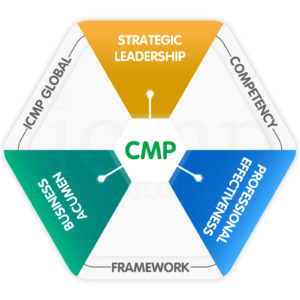HOP – Passport to Prosperity
- About Us
- Professional Certifications
- IT Skills
- Trainings & CPE
- Overview
- Time & Stress Management
- Conflict Management
- Team Building & Leadership Skills
- Finance for Non-Finance Professionals
- Cost Management for Non-Commerce Professionals
- Corporate Governance in Public Interest Companies
- Emotional Intelligence
- Systematic Inventive Thinking
- Professional Ethics
- Entrepreneurship & Innovation
- Consulting Services
- Membership Network
- Think Tank & Advocacy
- About
Us - Professional
CertificationsHouse of Professionals is offering Leadership, Management, and Specialized Certification programs in collaboration with the Institute of Chartered Management Professionals, USA with the objective to enhance the skills set and productivity of individuals. As the vital factor that catch employers are the professional certifications on candidate’s profile which encourage them to select and promote the person from the pool of several candidates.
- IT
SkillsProgramming & Tech
E-Commerce
Graphics & Design
Digital Marketing
Accounting
Office Management
- Trainings &
CPE - Consulting
ServicesIT Services
Engineering Services
- Membership
Network - Think Tank &
Advocacy
- About
Us - Professional
CertificationsHouse of Professionals is offering Leadership, Management, and Specialized Certification programs in collaboration with the Institute of Chartered Management Professionals, USA with the objective to enhance the skills set and productivity of individuals. As the vital factor that catch employers are the professional certifications on candidate’s profile which encourage them to select and promote the person from the pool of several candidates.
- IT
SkillsProgramming & Tech
E-Commerce
Graphics & Design
Digital Marketing
Accounting
Office Management
- Trainings &
CPE - Consulting
ServicesIT Services
Engineering Services
- Membership
Network - Think Tank &
Advocacy
Adobe Illustrator
Adobe Illustrator, developed by Adobe Systems, is a premier vector graphics software designed with the objective of creating and editing scalable graphics for digital and print mediums. Distinct from raster-based programs, Illustrator’s vector-based approach ensures that designs, whether logos, illustrations, or typography, maintain their clarity and sharpness at any scale. Its significance lies in its ability to produce high-quality, versatile designs that can seamlessly transition from a business card to a billboard, making it an indispensable tool for graphic designers, artists, and professionals aiming for precision and flexibility in their designs.
Training on Adobe Illustrator aims to equip learners with the skills and techniques required to effectively harness the power of this premier vector graphics software. The primary objective of such training is to transition individuals from mere software users to adept designers, capable of crafting detailed illustrations, logos, and typography with precision.
- Introduction to Adobe Illustrator: Understanding vector graphics, Exploring the Illustrator interface, and Setting up a new document
- Basic Drawing Tools: Pen tool basics, Drawing shapes, and Combining and separating shapes with Pathfinder
- Working with Color: Using the Color Picker and Swatches, Understanding the Color Guide and creating color harmonies, and Working with Gradients
- Transforming Objects: Move, rotate, scale, and shear tools and Using the Free Transform tool
- Type and Text: Adding and editing text, Understanding text styles and fonts, and Creating text on a path
- Advanced Drawing and Organizing: Layers and grouping and Compound paths and clipping masks
- Effects and Appearance: Applying basic effects, Using the Appearance panel, and Understanding graphic styles
- Working with Images: Placing and linking images, Image tracing and vectorizing
- Printing, Saving, and Exporting: Saving for web and devices, Exporting to different file formats, and Preparing files for print
- Advanced Techniques and Tips: Using brushes and symbols, Advanced Pen tool techniques and Perspective drawing and 3D tools
Upon successful completion of this training course, you should be able to:
- Understand the fundamentals of vector graphics and how Illustrator functions.
- Navigate and customize the Illustrator workspace efficiently.
- Design basic to intricate illustrations, graphics, and typography.
- Manipulate objects using a variety of tools and techniques.
- Integrate color theory into designs, utilizing swatches, gradients, and color harmonies.
- Utilize layers, groups, and other organizational tools to structure designs.
- Apply effects, styles, and advanced techniques to enhance designs.
- Integrate raster images into designs and convert them to vectors.
- Export and save files for various purposes including web, print, and other design platforms.
- Develop a foundational workflow for creating vector designs efficiently.
Aspirant Professional with 12 years of education, Graduate, Executives and Managers
Flexible options to attend the training programs are available. You may participate in the following manner:
- On-location (managed by HOP or your Employer)
- On-line
For any further information and registration, you may contact on the following:
- For registration, visit us at
House of Professionals L-04 Johar Town, Near Emporium Mall, Lahore. - For more details
Call/SMS/WhatsApp at 03018447766, 03028443914