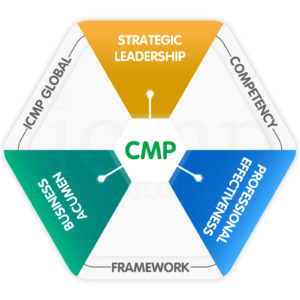HOP – Passport to Prosperity
- About Us
- Professional Certifications
- IT Skills
- Trainings & CPE
- Overview
- Time & Stress Management
- Conflict Management
- Team Building & Leadership Skills
- Finance for Non-Finance Professionals
- Cost Management for Non-Commerce Professionals
- Corporate Governance in Public Interest Companies
- Emotional Intelligence
- Systematic Inventive Thinking
- Professional Ethics
- Entrepreneurship & Innovation
- Consulting Services
- Membership Network
- Think Tank & Advocacy
- About
Us - Professional
CertificationsHouse of Professionals is offering Leadership, Management, and Specialized Certification programs in collaboration with the Institute of Chartered Management Professionals, USA with the objective to enhance the skills set and productivity of individuals. As the vital factor that catch employers are the professional certifications on candidate’s profile which encourage them to select and promote the person from the pool of several candidates.
- IT
SkillsProgramming & Tech
E-Commerce
Graphics & Design
Digital Marketing
Accounting
Office Management
- Trainings &
CPE - Consulting
ServicesIT Services
Engineering Services
- Membership
Network - Think Tank &
Advocacy
- About
Us - Professional
CertificationsHouse of Professionals is offering Leadership, Management, and Specialized Certification programs in collaboration with the Institute of Chartered Management Professionals, USA with the objective to enhance the skills set and productivity of individuals. As the vital factor that catch employers are the professional certifications on candidate’s profile which encourage them to select and promote the person from the pool of several candidates.
- IT
SkillsProgramming & Tech
E-Commerce
Graphics & Design
Digital Marketing
Accounting
Office Management
- Trainings &
CPE - Consulting
ServicesIT Services
Engineering Services
- Membership
Network - Think Tank &
Advocacy
MS PowerPoint
Microsoft PowerPoint is a presentation software developed by Microsoft Corporation. It allows users to create and deliver visually engaging presentations with multimedia elements such as text, images, audio, and video. PowerPoint also provides a range of tools and features to help users design and format their presentations, including templates, themes, and slide layouts. Users can add charts and graphs to their presentations to present data effectively and collaborate with others using commenting and reviewing tools. PowerPoint is widely used in business, education, and other fields to create and deliver presentations, and is accessible on different operating systems, including Windows and macOS. Microsoft PowerPoint is a powerful tool for creating, editing, and delivering presentations.
- Basic Interface: Learn how to navigate the PowerPoint interface, including the Ribbon, Quick Access Toolbar, and various menus.
- Creating and Editing Presentations: Learn how to create new presentations, open and edit existing presentations, and save and share presentations in different formats.
- Adding and Formatting Slides: Learn how to add, duplicate, and delete slides, apply different slide layouts and designs, and format slide elements such as text boxes, images, and shapes.
- Adding Multimedia: Learn how to add and format multimedia elements such as images, audio, and video, as well as how to add and edit hyperlinks.
- Animating and Transitioning: Learn how to apply animation and transition effects to slide elements to create engaging and dynamic presentations.
- Using Templates and Themes: Learn how to use templates and themes to quickly create visually appealing and consistent presentations.
- Working with Charts and Graphs: Learn how to create and edit charts and graphs, and how to import and format data from other sources.
- Delivering Presentations: Learn how to deliver a presentation effectively, including how to use presenter view, rehearse timings, and manage audience interaction.
- Collaboration and Review: Learn how to collaborate with others on a presentation, track changes, and use commenting and reviewing tools.
- Automating Tasks: Learn how to use macros and other automation tools to streamline repetitive tasks and save time.
- Create and edit presentations
- Format slides and design elements
- Use multimedia and animation
- Use templates and themes
- Use charts and graphs
- Deliver presentations
- Collaborate and review
- Automate tasks
Executives, Managers, Professionals
Flexible options to attend the training programs are available. You may participate in the following manner:
- On-location (managed by HOP or your Employer)
- On-line
For any further information and registration, you may contact on the following:
- For registration, visit us at
House of Professionals L-04 Johar Town, Near Emporium Mall, Lahore. - For more details
Call/SMS/WhatsApp at 03018447766, 03028443914