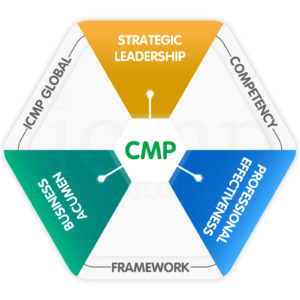HOP – Passport to Prosperity
- About Us
- Professional Certifications
- IT Skills
- Trainings & CPE
- Overview
- Time & Stress Management
- Conflict Management
- Team Building & Leadership Skills
- Finance for Non-Finance Professionals
- Cost Management for Non-Commerce Professionals
- Corporate Governance in Public Interest Companies
- Emotional Intelligence
- Systematic Inventive Thinking
- Professional Ethics
- Entrepreneurship & Innovation
- Consulting Services
- Membership Network
- Think Tank & Advocacy
- About
Us - Professional
CertificationsHouse of Professionals is offering Leadership, Management, and Specialized Certification programs in collaboration with the Institute of Chartered Management Professionals, USA with the objective to enhance the skills set and productivity of individuals. As the vital factor that catch employers are the professional certifications on candidate’s profile which encourage them to select and promote the person from the pool of several candidates.
- IT
SkillsProgramming & Tech
E-Commerce
Graphics & Design
Digital Marketing
Accounting
Office Management
- Trainings &
CPE - Consulting
ServicesIT Services
Engineering Services
- Membership
Network - Think Tank &
Advocacy
- About
Us - Professional
CertificationsHouse of Professionals is offering Leadership, Management, and Specialized Certification programs in collaboration with the Institute of Chartered Management Professionals, USA with the objective to enhance the skills set and productivity of individuals. As the vital factor that catch employers are the professional certifications on candidate’s profile which encourage them to select and promote the person from the pool of several candidates.
- IT
SkillsProgramming & Tech
E-Commerce
Graphics & Design
Digital Marketing
Accounting
Office Management
- Trainings &
CPE - Consulting
ServicesIT Services
Engineering Services
- Membership
Network - Think Tank &
Advocacy
Power Bi - Data Analyst
- Preparing Data for Analysis with Microsoft Excel
Create data in Microsoft Excel and prepare it for data analysis.
Make use of common formulas and functions in a worksheet.
Prepare Excel data for analysis in Power BI using functions. - Harnessing the Power of Data with Power BI
Understand a Power BI data analyst’s skills, tasks, and tools.
Describe the different stages in the data analysis process that result in data-driven decisions. - Extract, Transform and Load Data in Power BI
Setting up data source
Cleaning and transforming data.
Profiling tools to identify data anomalies. - Data Modeling in Power BI
Form a data model
DAX to create elements and analysis in Power BI.
optimize performance in a Power BI model. - Data Analysis and Visualization with Power BI
Visualizations to reports and dashboards.
Design accessible reports and dashboards.
Visualizations to perform data analysis. - Creative Designing in Power BI
create compelling and cohesive reports and dashboards.
work in detail with specialist chart visualizations.
add elements such as videos, streaming data to dashboards. - Deploy and Maintain Power BI Assets and Capstone project
Create and publish an app in Power BI.
Implement dynamic reports in Power BI.
Implement security measures and alerting in a Power BI report or dashboard.
- Data Import and Transformation
- Data Modeling
- Data Visualization
- Power Query
- Dashboard and Report Creation
- Sharing and Collaboration
- Data Security and Governance
- Integration with Other Tools
- Real-world Projects
- Data Analysts and Business Analysts
- Business Intelligence Professionals
- Data Scientists and Data Engineers
- IT Professionals
- Financial Analysts
- Marketing and Sales Professionals
- Project Managers
- Executives and Decision-Makers
- Educators and Researchers
- Entrepreneurs and Small Business Owners
- Anyone Interested in Data Analysis
Flexible options to attend the training programs are available. You may participate in the following manner:
- Online and Onsite Classroom Lectures
- Hands-on Exercises
- Real-world Projects
- Discussion and Q&A Sessions
- Collaborative Learning
- Assessments and Certification
For any further information and registration, you may contact on the following:
- For registration, visit us at
House of Professionals L-04 Johar Town, Near Emporium Mall, Lahore. - For more details
Call/SMS/WhatsApp at 03018447766, 03028443914